The Panda is famous for it’s hunt. When Google rolled out their latest Panda 4.1 update somewhere in 20th September 2014, one of my blog became the victim of it. In my last 5 years blogging life, this is the first time I faced the real affect and felt the pain. I immediately started working on particular blog to recover and I guess this is the time to share the progress steps involved in how to recover from Panda 4.1 hit. Even if your blog/blogs not hit by Panda update, I highly recommend to read this post which will be useful in future and make sure Panda will not hit your blog at any time.
When Google or Facebook change their algorithm, as bloggers we may take the negative hit if our blogs do not adhere their rules. Therefore other than writing and posting articles on our blogs, we must see what’s happening around SEO world and keep our self updated.OK, let me come to the point.
What is Panda Update?
Quick Jump
I’m not going to explain it technically, if you are interested to know more you can check this link to know about Panda. Basically Google change their search results index (which URL to show and where to show in the search result page) dramatically during these updates. That means, if one of your URL shows up in 1st page in Google search result page for particular keyword, after this Panda update it may disappear from 1st page. At the same time, if your one of the URL was listed somewhere in the 4th page before, it might have have come to 1st page after the update (that means Panda update is favorable for you).
What Happened to Me?
In fact I got the both hits. My one blog gained traffic and other one lost traffic. Here I’m going to explain how I have recovered ( still in progress) from the bad hit.
Why Traffic is Important
Traffic is the money for us. If traffic goes down, the earning goes down too. The thing is, how long you can digest it and work to rebuild and regain the traffic.
How Was it Before?
What Happened When it Got Hit?
As you could see the Adsense earning shows how a traffic drop can affect the income of a blog, no doubt about it.
2 Types of Panda Affect
It can affect a blog in two ways, you need to understand that your blog falls in which type by analyzing the traffic before and after of Panda 4.1 update.
1) All URLs of your blog lost traffic and you do not see any of the URLs in Google search result pages ( let’s say, in first 1 to 3 pages). That means your blog has stopped or no longer getting any traffic from Google search engine. Believe me, you are in real trouble now. You need to work hard and more to get the lost traffic back.
2) Only some of the URLs lost traffic, few URLs remain at same place and couple of URLs gained traffic. That means you are somewhat affected, but not like type –1. The Panda affected few posts, pages only in your blog. Recovery steps would be easier than type 1. In my case the traffic dropped from from 1800 to 500 per day. So, I guessed I’m in this 2nd category, because it did not affect my entire blog.
How to Recover from Panda 4.1
The Panda update is all about ‘Content’ of your blog. There is one more famous algorithm update from Google is called ‘Penguine’ which is mainly about ‘backlinks’. So, if your blog has been hit by Panda 4.1 update, concentrate on ‘Content’ of your blog. Of course doing other SEO cleanup and tweaks also would be helpful, but the main target should be the ‘content’.
1) Know the Fact
Firstly you should know whether your blog really hit by Panda update. You can check this website regularly to understand the Google algorithm changes/updates. By checking the traffic drop date (in your traffic monitoring tool, like Google Analytics) and latest updates from Google. Because without knowing the actual cause of traffic drop would be difficult to process recovery steps.
2) Do not Panic
I know it is easy to say this but difficult to face in real world. Everyone will get panic when the traffic and earnings dropped by 50% to70% suddenly. Even I got panic, I was expecting good increase in the earnings as we are reaching end of the year, but when the traffic and earning dropped as shown earlier really I was in panic.
Read Also: 5 Basic things you need to do in your new blog
3) Do not do Anything when you are in Panic or confused.
People say you have to act quickly when your blog got hit, but I would say that do not do anything if you are still panic and confused. Because whatever you change and do in your blog after the Panda update (with confusion), that can hurt your blog more and more. Later you will not know what all you have done to revert back. So, take a break, accept the lost, get the confidence back and start working on recovery.
4) Analyze the traffic and target the main URLs first
Even if you have 100 posts in your blog but only 10 or 20 would be getting good traffic and bring money, right?. If these pages have lost traffic by Google Panda 4.1, then target these posts first. Even though the other posts ( 80 to 90) could be the reason for the traffic lost, but I suggest to work on these famous posts and modify them.
I targeted my main pages and updated them first. The traffic started getting back to normal level (though it is not to the level it used to be before the hit). The below screenshot for a particular post I targeted and how it gained the traffic after the modification.
With similar modification in some pages, the total page view has improved as below,
What I have Done to Recover From Panda 4.1 [How-to]
1) Duplicate Content Removal
We always think the duplicate content issue with other blogs/website on internet, we rarely care about ‘Duplicate Content Issue’ inside our own blog. For example, I have a post about ‘Download Windows 8 ISO’ which is currently a famous post. When Windows 8.1 was released, again I published another new post of ‘Download Windows 8.1 ISO from Microsoft’. Now both posts are conflicting and duplicating. We do not realize it until someone punishes us.
The best thing I could have done was, just update the same Windows 8 post for Windows 8.1 at the initial stage. But if both articles are already published, now we need to tackle it properly, otherwise again these changes will affect the blog. Because both articles are already indexed by Google and presence of internal an external links.
So, find out the similar/duplicate content in your blog and list them out. Now decide which one will be your final one. Decide it by considering the the traffic, Google PR and how famous it is. Now simply merge other posts content to to this single post content. So, now your main post will have more words which is good for SEO. Now you have to ‘no-index’ other posts (which merged to single one) and remove from sitemap. Even you can delete these posts and set up 301 redirect (which will maintain the incoming links and link juice).
2) Thin and no-use content removal
There will be some posts you have published with very less words like announcements, these posts will fall in the category of less (thin, if they have less than 350 words) content and no-use for users anymore. For example, ‘Windows 7 released, download it now’ post would be an outdated announcement post for now, no-use by that and mostly it would be with less words. If you can’t merge these type of thin content with other, simply remove it. Thin content is major reason for Panda 4.1.
You can remove a post or page in two ways properly.
a) no-index (By the SEO plugin you use) the post and remove it from sitemap. So the index status will be removed and search engine robots will be rejected for indexing and crawling but the posts still exist. This could be an good way to keep the incoming links active (no broken links) and to maintain Google PR. Also, the real users will not be redirected to another page.
b) Delete the post/page from the blog. This is slightly risky if you do not set 301 redirection properly. If you removed a post or page, the particular URL will be unavailable in your website. The incoming links and Google PR will be stopped/lost if you have not set redirection properly. To set the 301 direction, you can use easy ‘Redirection’ plug-in in WordPress blog.
3) Update the Outdated Posts
There are few posts will not fall is ‘duplicate’ or ‘Thin and non-use’ content type. It is better to update these posts with new/refreshed content. There must be something new with the topic you have covered in the post, so write about it.
Whenever you modify an old post to recover from Panda 4.1 hit, go thought below check list
1) Am I really adding something new and useful here?
2) Is this post having any links to outside domain/websites?, if no, add 1 or 2 links to external useful/relevant websites.
3) Is this post having any internal links to my blog posts/pages? if no, add 2 or 3.
4) Is this post having images? are they SEO optimized?
5) Is this post stuffed with keyword I’m targeting in unnatural way?, if so, remove them now.
6) Am I writing anything to just fill up the words count to 500 or 600? if so, stop the blah blah and delete the post.
7) Is H1 there in the post/page? if not, include it.
8) Am I unnaturally stuffing the keyword in meta description, if yes, remove it. Keywords in meta description is somehow not so important nowadays.
4) Time to Say You are Great Content Producer to Google
Yes, now you have modified and cleaned up the old articles. Now time to produce some new great content to your blog. Produce some good content (without doing the same mistakes) in regular interval.
5) Wait and See
I’m sure you will see the changes if you follow above steps to recover from Google Panda 4.1 update. Once you have reviewed your famous 10 to 20 posts, target rest of the posts/pages and modify them. Traffic will slowly start picking up. Even if you do not see the hike or not reached the level where you were, do not worry. The next Panda update would be sweet and favorable for you.
Do Other Things Too
Still you can do below other steps to recover from Google Panda 4.1 when you have completed ‘content’ related issues.
1) Check and fix broken links inside.
2) Check for incoming spam and useless links to your website (in Google webmaster tools) and remove them. You can contact the web site owner to remove the links manually or use Google’s disallow tool for this purpose.
3) Improve the Page speed.
4) Build genuine, natural and useful interlinks and external links to your website.
5) Check and arrange the ad placement.
I’m sure above steps will be useful and give some ideas about how to recover a blog from Panda 4.1 update. I will be keep updating this post for future Panda updates.
Let me know how you have recovered and how these tips would be useful for you.

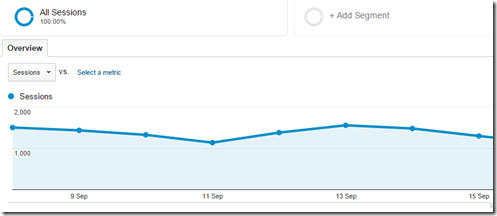
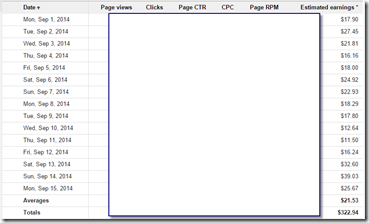
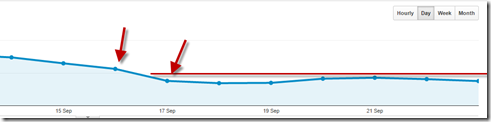
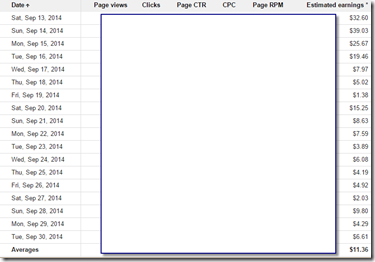
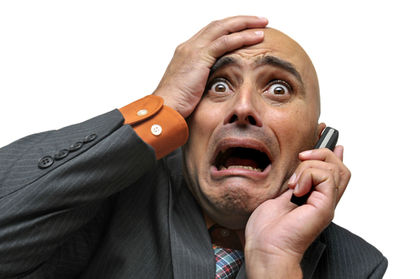
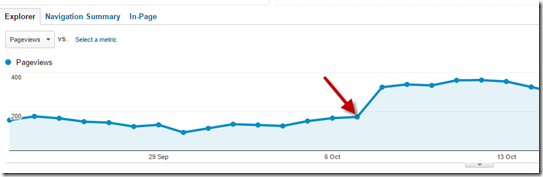

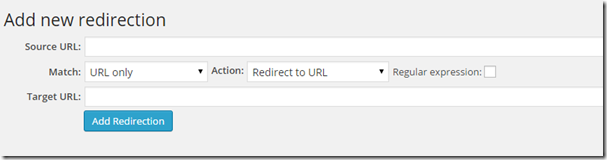
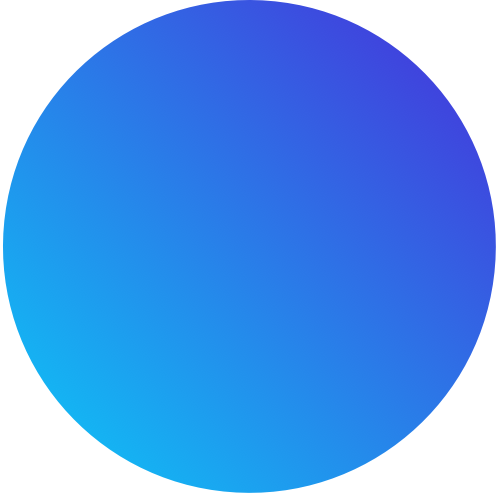
Hi,
Thanks for the write up. After all your changes what’s your current traffic now?
Before panda, around 2000 PVs per day, after Panda hit, it was around 800 PVs daily. After recovery steps it is around 1300 PVs daily.
Hi,
Thanks for useful contents, i got some hints of where exactly we make mistake in writing the post. Thank you for publishing such useful article.
Glad that you got some points from this post ( that is the purpose of this post)
Even one of my blogs also got hit same like yours on the same day. Your tips are really easy to understand and point to point unlike other Gaint websites from West. I am going to follow at least 90% of these tips. Thanks
Thanks, hope you would be considering these points. Good luck,
I’ve 2 blogs, a tech blog and a regional entertainmental blog. At starting the tech site outruns entertainment but after an Google update the entertainment site attracted more visitors and the tech site receives very low hits. The recent update again makes the tech site top and the other one down. Thank god, everytime anyone survives.
Can you teach me how to receive traffic to my Educational site from jobs search engines like indeed.com, monster.com? I had worked in an Educational website as a paid content writer where they receive tons of traffic to their posts from such sites and makes 1000 dollars every month through Adsense.
Now I had started my own website Edusters.com and started to post vacant job infos but I have no idea about how to make them indexed on the jobs search engines.
Also, there is an advertising network in the name of Media.Net (run by Yahoo! & Bing) and some people claims that they are paying more than Google for some niches. Is it true? I think the general internet users are blind by Adsense.
I’m a regular reader of DBM and you had told in many spots that it is not possible to earn much with India visitors and this is not true. You have to choose right niche to earn with Indians and also nowadays tech website’s performence had slowed down and it is also not easy to get western visitors like Indians.
@Edusters, thanks for your comment. To be honest, really I do not know how to make money or get traffic from famous job search engine site. I think you may need to contact them or gain reputation to index your pages to their sites?
Yes, I was contacted by Media.net several times.I heard they pay well equally well to Adsense. But I can’t use Adsense and Medai.net together in one site as both look same. Also, I’m not ready to remove adsense from any of the sites and test the performance especially we are in the Q4 of the year. Definitely I will try this network in next year and update the status here.
You may be correct with Indian traffic, because the online market is growing across all countries, even Indian online market has grown well. So, we can see more advertisers bidding higher CPC globally. But in my case, still Indian traffic do not bring much earnings. India is in the 2nd place of traffic country, but in Adsense earnings it is somewhere around 10th place.
As you said, selecting the keyword and topic is the key in earning good traffic from Indian traffic too.
Hi, One of my site is also hit by panda. after reviewing the site content, i found some internal and external duplicate contents are there. so i am decided to change that contents with new one. But here i am confused , should i replace the content with the same url or new url ? Any suggestion pls reply me.
Thanks,
Kumar B
@Kumar,
Maximum try to not changing the URLs ( because incoming external, internal link juice will be confused, also already indexed links by Google also give trouble). But if you think the URLs need to be changes to match up with your new content, then you can change it. Do the 301 redirect properly, update the sitemap, and submit the sitemap to Google webmatser. You may need to request Google to remove your old URLs from their search results before changing the URLs.
Hi,
This is a great article!
How many days did you need to partly recover?
How many articles did you fix in %
Keep up the good work!
@Casper,
It took around 2 months to recover (not to the same level like earlier).I re-worked on 80% of articles.
Hope this helps you.
Interesting,
I always assumed it site gets recovered with the next panda refresh.
Would you know – if you fixed articles that were a cause for Panda effect, would it still take 2 months?
What I am trying to ask is, could recovery be faster if you fixed the right ones the same day you got affected?
No, you could see the gradual recovery even before next major updates from Google. But if you follow Google rules, I’m sure you can see the good results with the major updates like other sites experienced.
The thing is, it is difficult to find the exact article which is creating the issue. For example, let’s say your top 3 traffic articles dropped, but the reason could be some other poor SEO/written/duplicate posts in your blog. So, we can’t assume that the affected articles are reason for the Panda effect. I guess you got my point (by the way, this is my opinion and experience only). If you have less articles which you think culprit for the issue, by fixing them you can see the recovery even within 2-4 weeks.
Hi,
What do you think about the following idea.
I would write two reviews:
1. Aspirine review
2. Prozac review
then, I would write a comparison:
3. Aspirin vs Prozac
Could this be a cause for panda?
3rd post would some duplicate content I guess
Oh, one more thing Dinesh.
I would like to thank you for this blog, I have read many “TOP blogging” blogs, but there were none, where I would re-read every articles as many times as yours.
You are a true inspiration.
Thank you for sharing your tips, are a true inspiration.